There are many hosting providers out there and it's hard to see the differences, pros and cons between them.
Actually, you can only judge a hosting provider if you ask detailed questions to the pre-sales team or try it yourself.
I'm putting together a list of all hosting providers that I've tested myself and I'll write you my opinion and recommendation with regard to TYPO3 hosting.
What Requirements does a Hosting Provider have to meet for TYPO3?
The TYPO3 CMS is based on PHP and supports multiple database servers.
TYPO3 is currently available in 3 major versions: 10, 11 and 12. The server requirements are slightly different.
Since I would like to recommend a hosting provider here in the long term, we have to look at the requirements of all major versions.
PHP Requirements
The hosting provider must provide PHP from version 7.4 to 8.1.
The following PECL packages must be set up:
- pdo
- json
- pcre >= 8.38
- session
- xml
- filter
- hash
- SPL
- standard
- mbstring
- intl
- fileinfo
- gd
- zip
- zlib
- openssl
If you want to use MySQL / Maria DB, then the following extensions are also necessary:
- pdo_mysql
- mysqli (but not recommended)
If you are using Postgre, then these PHP extensions are required:
- pdo_pgsql
- postgresql
TYPO3 needs the following extension for SQLLite:
- sqlsite
Database Requirements
TYPO3 supports several database systems. For TYPO3 12, however, a few database systems have been omitted.
So that you don't have to change the database system, I recommend using one of the following.
For TYPO3 10:
- MariaDB 10.2.7+
- MySQL 5.5+
- PostgreSQL
For TYPO3 11:
- MariaDB 10.2.7+
- MySQL 5.7.9+
- PostgreSQL
For TYPO3 12:
- MariaDB 10.3+
- MySQL 8.0+
- PostgreSQL 10.0+
For you, this means that your hosting provider must support all versions for the database server from TYPO3 10 to 12. Only then are you future-proof and do not have to change the hosting provider or database server again.
The database user must be able to run the following commands:
- SELECT, INSERT, UPDATE, DELETE
- CREATE, DROP, INDEX, ALTER, CREATE TEMPORARY TABLES, LOCK TABLES
In addition, the following privileges are required:
- CREATE VIEW, SHOW VIEW
- EXECUTE, CREATE ROUTINE, ALTER ROUTINE
Requirements on the web server
At the end of the server requirements, the web server remains.
TYPO3 supports Apache, NGINX and IIS (Windows).
Depending on the web server, there are different packages/modules that are required. Below I list all the required modules, grouped by web server.
Apache
- mod_alias
- mod_authz_core
- mod_deflate
- mod_expires
- mod_filter
- mod_headers
- mod_rewrite
- mod_setenvif
The required .htaccess file is usually in the TYPO3 output folder, where index.php is also located.
If not, you can make a copy from the following path:
../typo3/sysext/install/Resources/Private/FolderStructureTemplateFiles/root-htaccess
NGINX
NGINX does not support putting the configuration files in the project folder like Apache can do with the .htaccess file.
In NGINX, the configuration file must be placed within its own configuration folder.
You can find sample configurations here:
TYPO3 10 NGINX example configuration
TYPO3 11 NGINX example configuration
TYPO3 12 NGINX example configuration
IIS
The IIS requires the following plugin:
- URL Rewrite
By default, the configuration file is located in the TYPO3 output folder, see above. It's called: root-web-config.
If you can't find one there, you can get a copy from this folder:
../typo3/sysext/install/Resources/Private/FolderStructureTemplateFiles/root-web-config
The Best TYPO3 Hosting Providers
Now that we have clarified the requirements that TYPO3 hosting providers must meet, we now come to the list of hosting providers that I have worked with myself.
1. HETZNER
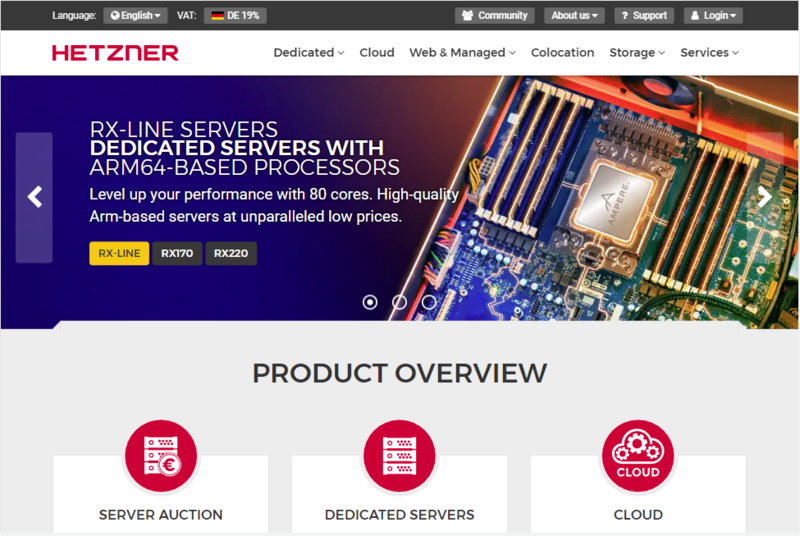
The hosting of HETZNER
does not specialize in TYPO3 hosting, however this is my first choice for hosting any php based CMS.
That's because HETZNER has by far the best price-performance ratio of all the providers I've ever worked with.
Price-performance
The web packages and servers are among the most cost-effective on the market. The servers are in Germany, which is very important for the GDPR, and you get excellent support.
There are no compromises in terms of performance. Even the entry-level web packages are very powerful. Significantly more powerful than the competition and even more powerful than the virtual server at Strato.
Support
I
I communicate 99% with the ticket system. Because there are almost server problems and if there are, you usually get an answer via the ticket system within the first 1-2 hours.
If it is very urgent, there is also a telephone hotline. I can only say good things about the telephone hotline. You don't hang around for long and you get someone competent on the line within a few minutes.
In the last 5 years that I've been using this provider, I haven't had to call more than a handful of times.
The servers are updated regularly and you will also receive information about this by e-mail.
There is definitely a support ticket system and the possibility for telephone contact as well as an emergency contact.
Database
Access to the database is possible from the outside. Which is very convenient for me since I don't depend on PhpMyAdmin.
The backup via mysqldump and import via mysql is conflict-free. Unfortunately, this is not a matter of course either.
Administration Interface
At HETZNER you have everything under control. I can set everything I need here myself and never have to write to support for normal operation.
If you order domains from HETZNER, the price is right on the one hand and you can easily maintain the DNS entries on the other.
The editor is good enough that even laypeople can get by with it.
I can see the storage space for files and databases, log files, change PHP configurations and also the PHP versions.
PHP version can even be controlled via htaccess. (very important for me)
It is easy to create Basic Auth for directories, easily integrate SSL certificates (including the free LetsEncrypt).
This is very very useful for test and staging environments. Because I would also like to have them on SSL.
At Hetzner you even get free basic certificates for every domain and subdomain, so you don't even need Let's Encrypt.
Server
FTP and SSH are of course possible and always work perfectly.
Sometimes you have to activate the SSH account separately for the accounts, but you can do that yourself.
The storage space depends on the booked package. So you get what you book. A subsequent increase in storage space is not possible, you have to change the package.
Conclusion on HETZNER
To be honest, I can't find a single criticism of HETZNER. This is also the reason why this is my hosting provider of choice for all php based projects.
What you might see as a point of criticism is that you can't expand the hard disk space in isolation from the booked package. If you need more than 300GB, you have to use a managed server.
So HETZNER is a classic hoster where you pay for what you get. There are no hidden prices or technical hurdles to be encountered afterwards.
Web hosting is available here from €2.09. My recommendation from level 9 for €10.90.
Managed servers are available here from €37.96. My recommendation from MA90.
The best features for me at Hetzner that I absolutely need:
- LetsEncrypt
- A free basic certificate for each domain and subdomain
- External database access
- mysqldump/mysql - Workflow
- Change PHP version based on directories (via .htaccess).
- Free Traffic
- 100% TYPO3 compatible in all versions
- Servers in Germany
2. 1&1 / IONOS

I celebrated web hosting at 1&1 for a long time and was a customer there for many years.
Unfortunately, 1&1 has a feature that is part of all web packages and cannot be removed, which is an absolute no-go for me.
Price-performance
IONOS has affordable web packages with a very affordable entry-level price of 6 or 12 months.
The performance of the web packages is in line with the costs and is weaker than that of Hetzner. But I find they are always good in relation to the cost.
I have never had a managed server at IONOS before. But I suspect that we have similar differences in performance in favor of HETZNER.
Support
I never really needed the support at IONOS. My websites have never had a problem, which is why I had to contact support.
I only had 2-3 times a contact wg. the mentioned technical feature at IONOS. Contact was made quickly.
In my experience, the support has been good. However, due to the size of the group, I could imagine that this is not always the case.
Database
The IONOS database cannot be accessed from outside. This increases security, but is very impractical for me.
It would be nice if you could at least turn it on as an option.
Using PhpMyAdmin for larger database exports and imports is possible, but very impractical and time-consuming.
At least the mysqldump and mysql workflow for export and import is possible and works quite well according to my experience.
Administration Interface
In my opinion, the administration interface takes a little getting used to. This is not because of the exterior, the design is modern and fast. But the division is not intuitive for me.
For example, I have to keep looking for where to find the database and domain settings.
Functionally, however, you can set everything you need. I don't miss anything here. This is actually congruent with HETZNER.
Control PHP version
The PHP version can be set individually for each domain and subdomain at IONOS. You can easily do this in the backend.
If you want to change PHP settings, you have to create a php.ini on the web server and make the changes there.
Since the php.ini instructions only apply to the current directory, you have to create a symlink to the php.ini file in each subdirectory via a script.
The handling of the PHP settings via php.ini is poorly resolved.
It is not easy to make these settings in the backend. This is not easy to do from the backend, you have to create a php.ini on the server and then copy it to every directory of your web application using a shell script or create a symlink there.
This is quite cumbersome, but at least there are good and easy-to-understand instructions from IONOS.
What I don't think is a good solution with IONOS in terms of the PHP version is the handling of the PHP Extended Support.
It's good that outdated PHP versions are still supported. This is not a matter of course, but the changeover is automatic. You have to proactively switch versions, otherwise you automatically book the paid service from PHP Extended Support.
You get a notification by e-mail, but you know that - things like that tend to be forgotten and IONOS knows that too...
Server
Another criticism of IONOS is that you cannot install a Let's Encrypt certificate. There is no other free alternative apart from the one free certificate for a domain.
This is extremely impractical for testing and staging environments.
IONOS provides storage space in a special way. That is also the reason why I left IONOS.
With IONOS you have unlimited storage space. That sounds too good to be true and was also a selling point for me.
What IONOS does not reveal on the sales page is that there is a limit to the files that you can have on the server. This limit is around 250,000 files.
That sounds like a lot, but it's not. An empty TYPO3 page has over 12,000 files. So if you have several TYPO3 pages in operation and this includes test, dev and staging environments, you will reach the limit faster than you would like.
Even I with no more than 5-6 websites hit this limit.
And as far as I know, this limit exists everywhere except root servers, if I understood the support staff correctly.
Be sure to ask here beforehand if you want to rent a managed server.
Conclusion on IONOS
IONOS is an inexpensive and decent hosting provider for TYPO3 with the restriction that you can only host a few TYPO3 websites there or certain TYPO3 or CMS projects not at all.
If you want to start a community site, you will already reach the limit of the maximum number of files with a TYPO3 installation.
Otherwise, I can definitely recommend IONOS if you can do without free SSL certificates and don't need the best performance (see HETZNER).
Here are the offers for the normal web packages from €5. I recommend Premium from €14.
If you are looking for dedicated server offers, IONOS has them from €40. I think the initial package is already OK.
The best features for me at IONOS that I absolutely need:
LetsEncryptA free basic certificate for each domain and subdomainExternal database access- mysqldump/mysql - Workflow
- Change PHP version to domains and subdomains
- Free Traffic
- 100% TYPO3 compatible in all versions
- Servers are distributed worldwide. It is unclear where the web hosting servers are located.
3. Mittwald
Mittwald is a TYPO3 specialized hosting provider. If you are looking for a TYPO3 specialist who could also help you with TYPO3-specific problems or inquiries, then Mittwald is the right place for you.
A very big plus point and quite a strong reason to buy is that you get ELTS support from Mittwald free of charge.
This means that you get free TYPO3 updates from major versions for which there are no longer any updates available to the public. This gives you up to 3 years more time to update your TYPO3 environment.
Price-performance
The performance of the Mittwald servers are good. I don't think you can complain about that. You are between IONOS and Hetzner.
However, Mittwald's pricing follows its own approach. The packages are limited in terms of traffic and storage space, while IONOS and HETZNER have free or unlimited traffic.
I think that's a notable disadvantage, especially since the final price is disproportionate to IONOS and Hetzner. That's why I think the Mittwald servers are generally too expensive.
Support
So far I've only had contact with support via the ticket system. You usually get a response within 24 hours.
As expected, the support is very competent.
Database
Unfortunately, the databases cannot be accessed from outside. At the same time, the mysqldump/mysql workflow doesn't work either. Although you can use these commands, I always have problems with the encoding.
That's why I always have to use PhpMyAdmin for database export and import at Mittwald, which is extremely annoying.
Administration Interface
I think the administration interface is good and clear. Even if the principle of LIVE and DEV account is unfamiliar, because I've only seen something like that at Mittwald.
While with other hosting providers you make the dev environment on the LIVE account because there is only one account, with Mittwald you have a separate account for the DEV environments.
The ELTS versions are also provided in this environment.
Otherwise you can set everything you need there. There is nothing further to complain about here.
I particularly like the software manager, where UNIX tools can be installed and updated with a click.
You can even integrate TYPO3 there and update it with a click and composer.
The restore points are nice too. These are targeted backups of the entire system that can be created with a click. Very good for preparations for software updates.
Control PHP version
And here we come to my exclusion criterion. Even if Mittwald were worlds better in all other points, it would fail for me on this point alone.
It is not possible to switch a directory via .htaccess or a subdomain to a different PHP version.
The PHP version can only be set globally for all websites.
It's a pity, Mittwald.
Server
Let's Encrypt certificates can be issued and set up at Mittwald. This is a really very useful bonus.
FTP, SSH is of course possible. With SSH, there is always only one user per account.
The storage space is defined by the packet. The storage space can only be increased by switching to a higher package.
However, you can specify the storage space requirements individually when ordering. Of course, this has an impact on the price.
Conclusion on Mittwald
Mittwald is a specialized TYPO3 hosting provider that also provides useful tools for developers.
The server and the administration are good and offer almost everything you need.
Unfortunately, there are few but strong disadvantages that make me not able to recommend Mittwald. And that despite the fact that it is a good company with competent support.
The web packages start at Mittwald from €12 and you can find them here.
I recommend CMS Grow and to check the storage space carefully and book a few GB too much here. You never know where the journey will go.
Mittwald does not have the classic managed or dedicated server offers. There is only one agency server here. Here you have to enter the number of projects that you want to use. I find that a very peculiar approach.
The best features for me at Mittwald that I absolutely need:
- LetsEncrypt
External database accessmysqldump/mysql - WorkflowChange PHP version to domains and subdomainsFree Traffic- 100% TYPO3 compatible in all versions
- Servers in Germany
4. jWeiland
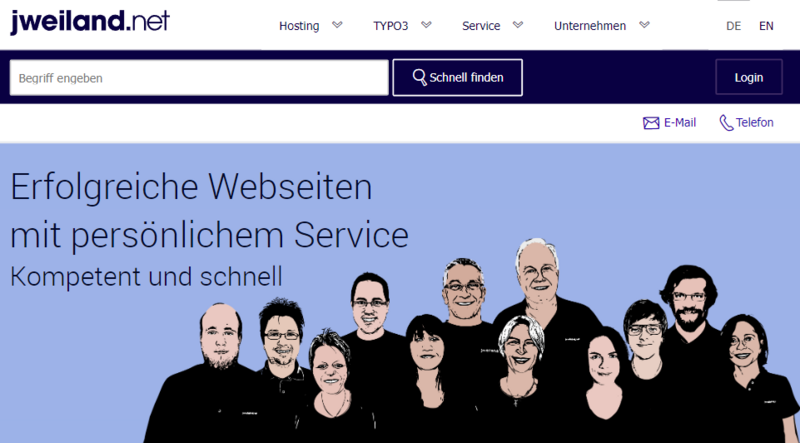
jWeiland is also a hosting provider specializing in TYPO3. In addition, jWeiland also offers consulting, design, programming and support for TYPO3.
In principle, jWeiland is a fully-fledged TYPO3 agency with hosting.
If you are looking for a TYPO3 agency, you will get the complete package from jWeiland. But only if cloud hosting is an option for you.
Because jWeiland only offers cloud hosting.
Price-performance
The prices at jWeiland cannot be compared 1:1, since jWeiland does not have its own data center but relies on cloud hosting.
These hosting packages also all come with relatively little disk space. They start at 30GB and end at 300GB. However, the storage space can be expanded dynamically for an additional charge.
The comparison with other cloud hosting providers such as Hetzner and IONOS is also difficult because jWeiland does not communicate a complete technical description.
The old classic TYPO3 hosting packages seem to no longer exist.
The performance of the classic TYPO3 hosting packages was good.
The performance of cloud hosting is one of the big advantages. That's why we don't need to talk about the performance here, it's very good.
I think the price is comparable to IONOS, since a maximum price is defined there, while HETZNER only calculates based on the volume consumed.
In view of this, jWeiland moves in a normal and good price-performance ratio in cloud hosting.
Support
The support is very good at jWeiland and somehow more personal, more family-like than with all other hosting providers.
Due to the specialization in the TYPO3 area, you are in good hands here with every TYPO3 question.
So far I have only communicated via support ticket and always got an answer within the first 2-3 hours.
Even with multiple inquiries, the support remains nice, patient and competent.
Database
As with Mittwald, access to the database is only possible via PhpMyAdmin. I couldn't successfully implement a mysqldump/mysql workflow here either, due to problems with the encoding.
Administration Interface
The administration interface is similar to Mittwald, but I can't find all the settings there. For me, the structure is sometimes not intuitive, which is why I always have to look for new things.
For example, it is not immediately apparent where the error logs are, where I can change DNS entries or PHP settings.
They hide somewhere in some menu items and functions.
That's why I find the administration interface rather inadequate.
Control PHP version
Unfortunately, the PHP version and settings can only be set for the top-level domain.
It is not possible to specify other PHP versions or settings for subdomains.
This is also a very big disadvantage for me, because I need this function very often.
Server
As mentioned, the current hosting packages only offer cloud hosting. This is a situation that has to be decided upon.
In any case, cloud hosting has many advantages. As a rule of thumb, on average they are faster and more secure than classic servers.
At jWeiland you can also have Let's Encrypt certificates set up. As I said, extremely useful for test, dev and staging environments.
Storage space is limited and as much as booked. However, the storage space can also be dynamically expanded and reduced afterwards in an uncomplicated manner and without downtime. That's really great!
Unfortunately, there is no free or unlimited traffic with cloud hosting either. This is limited to page views per month.
Of course, this depends on the cloud structure of the provider. But jWeiland is well positioned here.
Conclusion on jWeiland
Overall, as a customer, I feel very comfortable with jWeiland. It feels kinda good to have a family business on the other side.
For TYPO3 projects, TYPO3 specialized hosting providers are of course a good thing. Especially if you don't have much TYPO3 experience yourself.
Unfortunately, jWeiland does not have an implicit ELTS, but you can book one via jWeiland. This is not possible with HETZNER, for example. You have to do that yourself there.
Unfortunately, the showstopper with the PHP version change is present at jWeiland. At least you can operate the TLD differently.
Who is looking for a fully-fledged TYPO3 agency with cloud hosting. jWeiland is the right address for him.
Click here for the cloud hosting offers from €20. Cloud Basic will suffice for most. The only problem is the storage space. Here you have to weigh up how much power you need and calculate whether it is cheaper to take the next package or book additional storage space.
The best features for me at jWeiland that I absolutely need:
- LetsEncrypt
External database accessmysqldump/mysql - WorkflowChange PHP version based on directories (via .htaccess).Free Traffic- 100% TYPO3 compatible in all versions
- Servers in Germany
5. Domain Factory
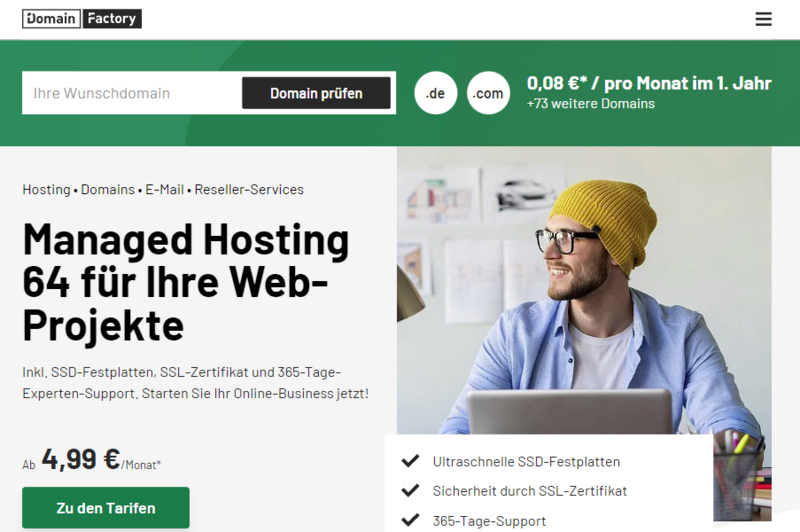
Domain Factory is a hosting provider with a wide range of products such as IONOS or HETZNER.
I wouldn't particularly emphasize what would be good or particularly bad here.
I just want to take out one feature.
If you book a package with Domain Factory, it is possible that at some point this package will no longer be available for new customers to book. This is similar to the cell phone provider.
But that can cause problems. Because it is like this with a customer, for example. That the package there uses a 32-bit server. Now he can't upgrade his web package to PHP 7.4 or higher because those versions are only available for 64-bit systems.
This means that he would theoretically have to change the package and server first. And one can assume that this cannot be done automatically.
So far I've only had such a problem with managed servers, where I can still understand it. These problems also exist with normal web hosting offers.
Price-performance
The server performance of the web hosting packages is good. I don't have the impression that the performance is significantly different than that of comparable hosting providers in a similar web hosting package.
They are also similar in price to the competition from IONOS or HETZNER.
You can't go wrong with DomainFactory when it comes to value for money.
Support
So far I have hardly had any contact points with the support, which actually always speaks for the servers. Because support is often only needed when there is a problem.
There is definitely a support ticket system and the possibility for telephone contact as well as an emergency contact.
Database
Regarding the accessibility of the database and the mysqldump/mysql workflow, it looks the same as with Mittwald and jWeiland.
So there is no way to access it from the outside and there are encoding problems Export and import via mysqldump and mysql.
Administration Interface
I find the administration interface very good. I get along with her very well. I can find everything I need in a few clicks.
I would say the interface is a bit better than HETZNER's.
For WordPress customers, the possibility to book a Sucuriy Website Security directly from the admin area is particularly nice.
Control PHP version
The PHP version can be adjusted for each domain at Domain Factory. Unfortunately, it is not possible to switch to a subdomain.
As I've mentioned here several times, I find that very unfortunate.
In addition, one can encounter the problem that one cannot switch to the latest PHP version because one's own server does not have the prerequisites for it.
So far I have only had this problem with managed or root servers, but not with any web hosting package from other providers.
Server
Unfortunately, you cannot set up a Let's Encrypt certificate at DomainFactory. That's really too bad.
The storage space is as booked and at a reasonable level with the web hosting package.
DomainFactory has no traffic cap, which is very nice.
Conclusion on DomainFactory
DomainFactory is a solid hosting provider with a very good administration interface.
Unfortunately, it is not possible to change the PHP version individually for subdomains. And if you're unlucky, at some point you won't be able to switch to the latest PHP version at all.
Furthermore, there is no Let's Encrypt certificate.
If I put everything together, then unfortunately DomainFactory is not an option for me.
Click here for the DomainFactory hosting packages from €4.99. I recommend the Professional package or higher.
The best features for me at DomainFactory that I absolutely need:
LetsEncryptExternal database accessmysqldump/mysql - WorkflowChange PHP version based on directories (via .htaccess).- Free Traffic
- 100% TYPO3 compatible in all versions
- Servers in Germany and EU
Fazit
The best hosting provider for me is HETZNER.
I have experience with standard web hosting and managed server hosting here. The servers are very powerful, even with the entry-level products.
You can set everything yourself and HETZNER also has very good online documentation with various instructions. You never need to contact support for setting things,
If you ever need support, you get a competent employee in a timely manner.
If you are looking for a TYPO3 agency with hosting, i.e. the complete package, you are in good hands with jWeiland.
Who only needs a few TYPO3 or websites in total and here we are talking about 1-3 pieces. He can also go to IONOS.
The limit of approx. €250,000 files will not be reached with this number of websites as long as you are not aiming for a large community site.
I hope my article will help you to better decide which hosting provider is right for you.
If you miss hosting providers, then feel free to write me and I'll take a look.



